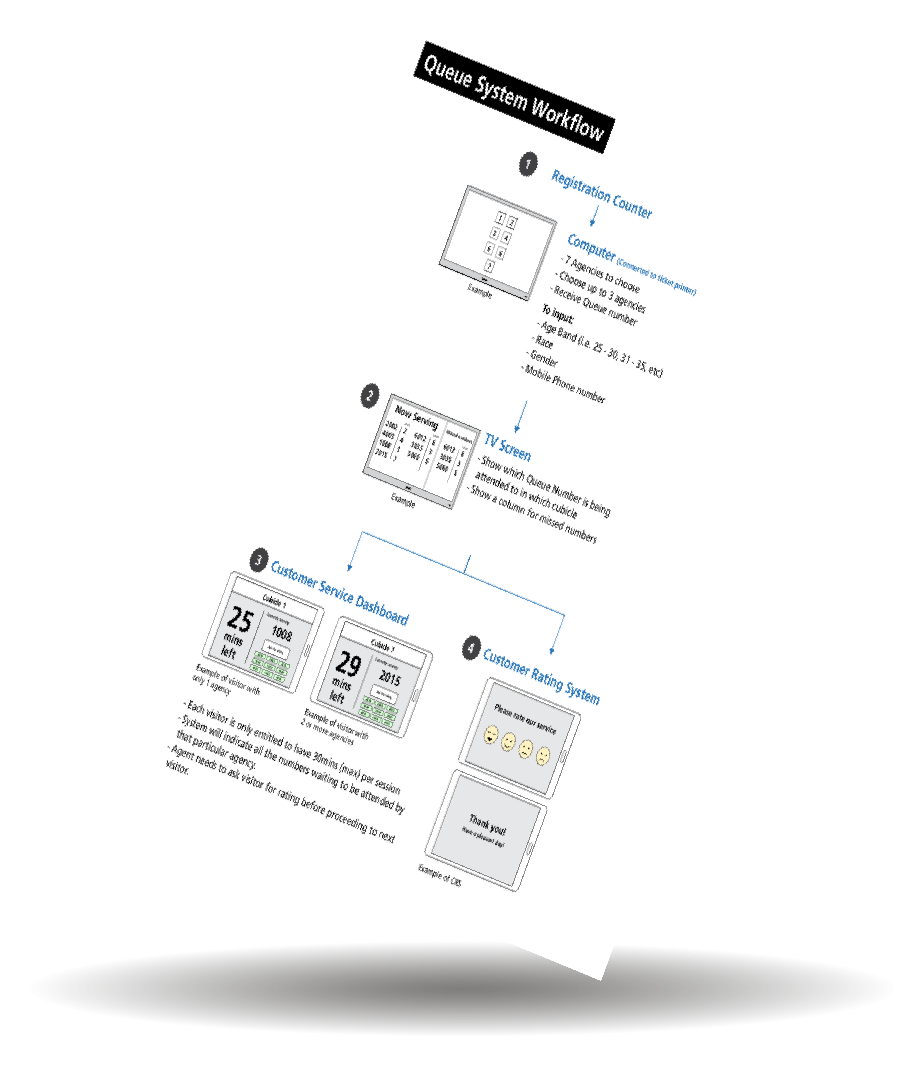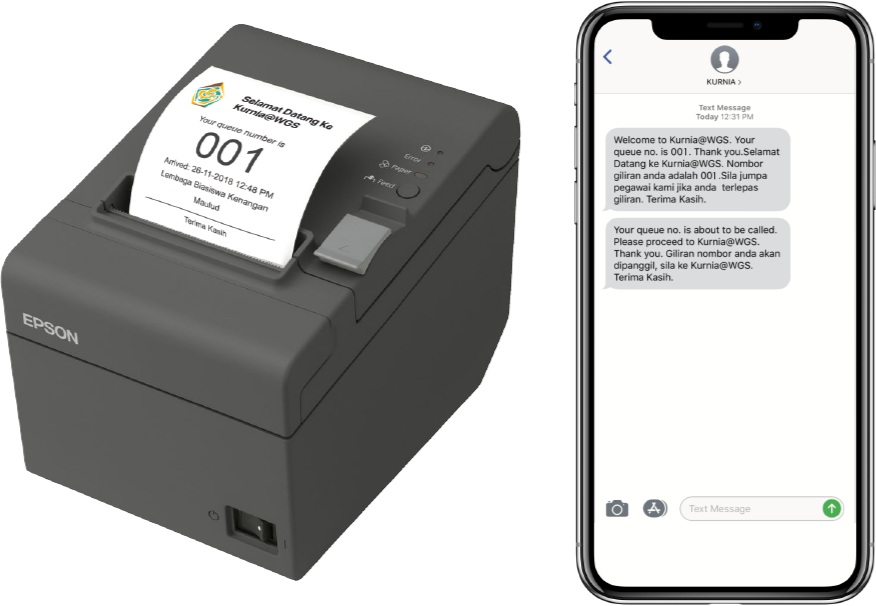To design and develop the UI for a queue manangement system at the waiting area for visitors of Kurnia@WGS, an advisory panel for the Malay Muslim community.
To design and develop the UI for a queue manangement system at the waiting area for visitors of Kurnia@WGS, an advisory panel for the Malay Muslim community.